First you need to login to https://owa.ista.ac.at with your username und your current password.
Afterwards you can access the Options via the settings-menu
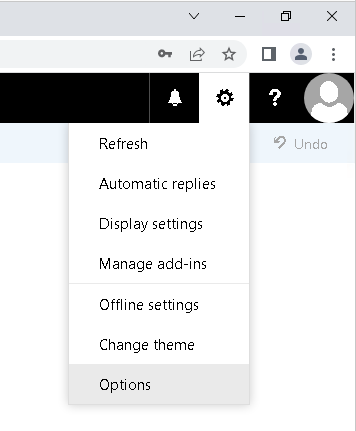
In the options go to “General” and “My Account”
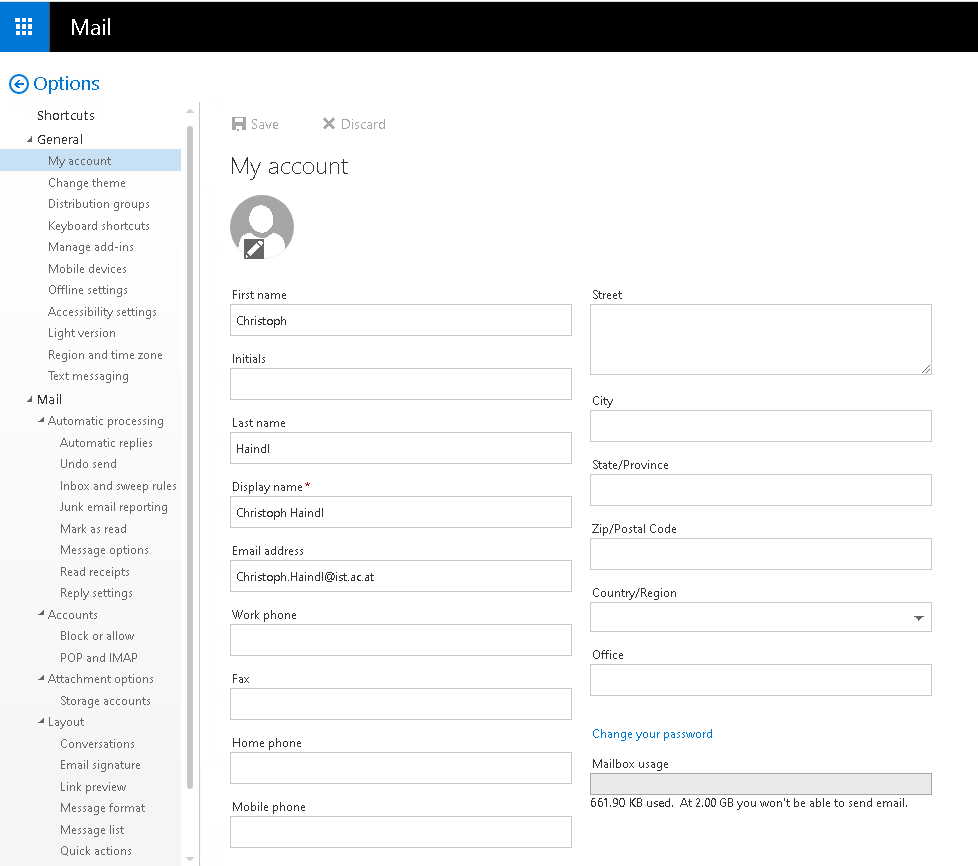
here you need to press on Change your password
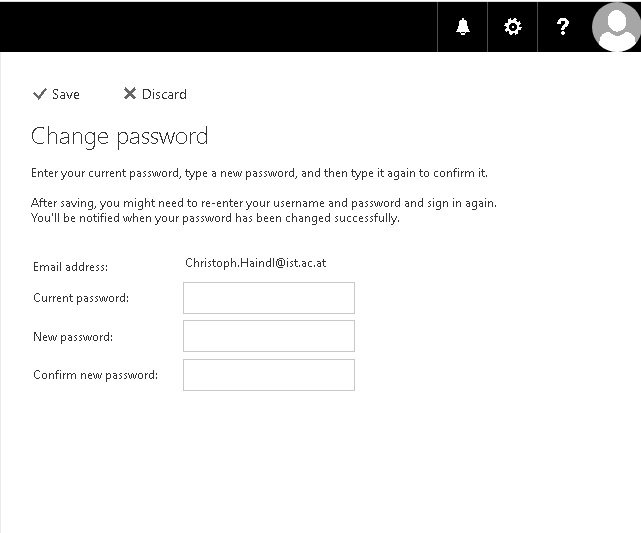
Your old password must not be reused, as it is known to our attackers!
The new password policy is 14 characters with 3 out of 4 of the following criteria:
upper case “ABCD…”,
lower case “abcd…”,
numbers “01234…” and
special character “!?&%$§…”


