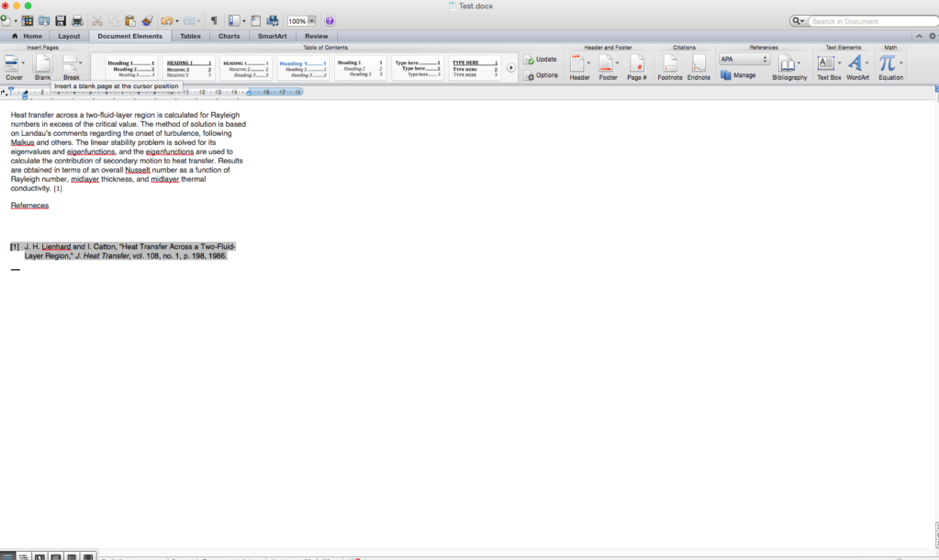Papers
Papers is a reference manager that can improve the way you fund, organize, read, cite and share. An important feature of Papers that has been reworked is the synchronization of libraries between computer (Mac or PC) and iOS. Papers provides a federated search, which means that it can search in multiple search engines at the same time e.g. PubMed, Scopus, arXiv and Google Scholar. Papers also allows you to read your downloaded articles in a full screen reader. This will let you edit the article and use tools such as highlighting, underlining, sticky notes etc.
Download now: http://papersapp.com/
Watch the corresponding video on YouTube
Papers has the ability to help you with your references. It not only generates citations and footnotes with your saved data, but also bibliographies and manuscripts. The best part is, you don’t need a plugin. Just double-click ctrl and let the magic begin.
1. Set the cursor, wherever you want the citation, and then double click ctrl. A new panel should pop up now.
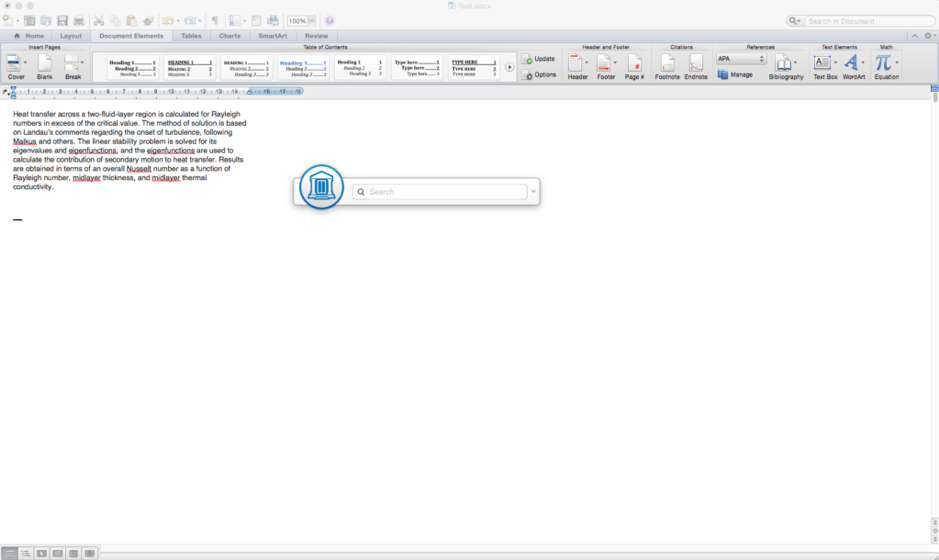
2. When you want to insert a citation, search for your saved work and just click “Insert Citation”
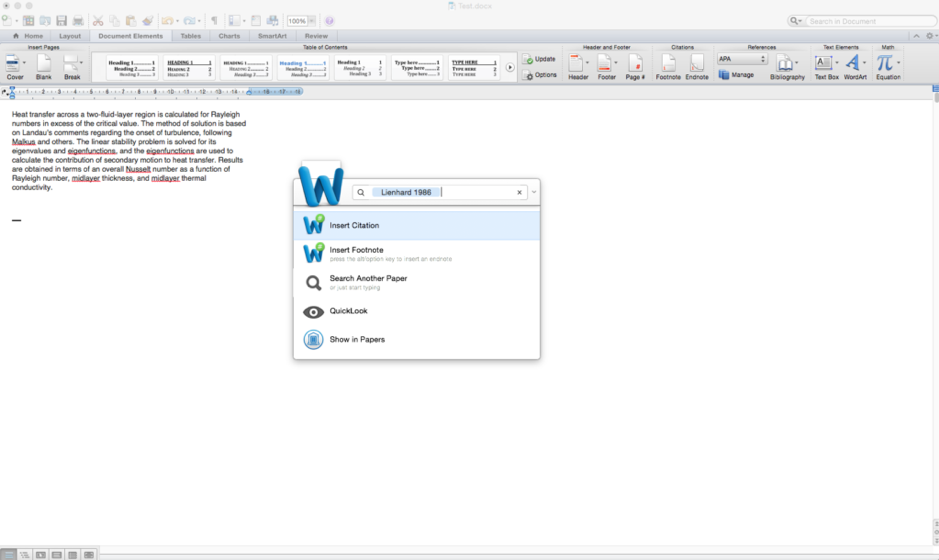
3. The citation should generate immediately
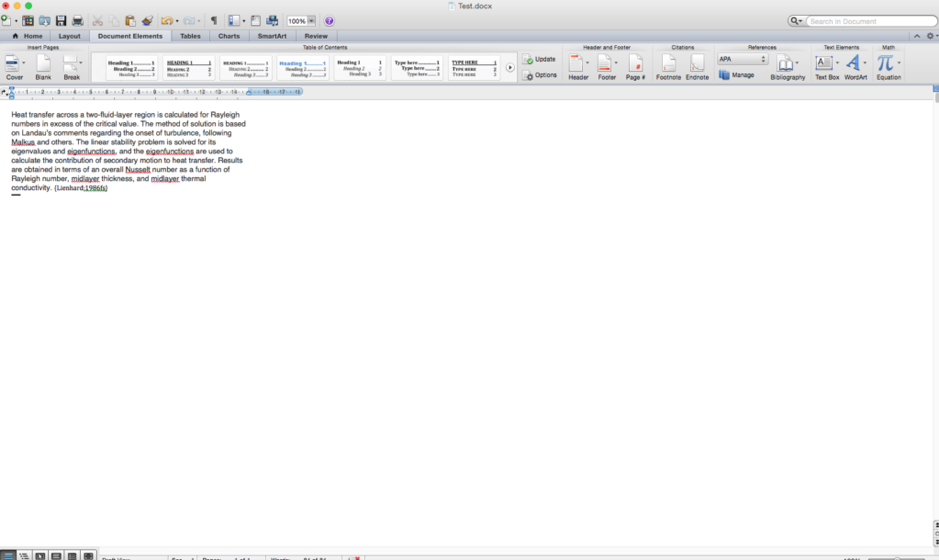
4. If you want to add a bibliography, set up your cursor and click on “select style” (you can also change the style of your work)
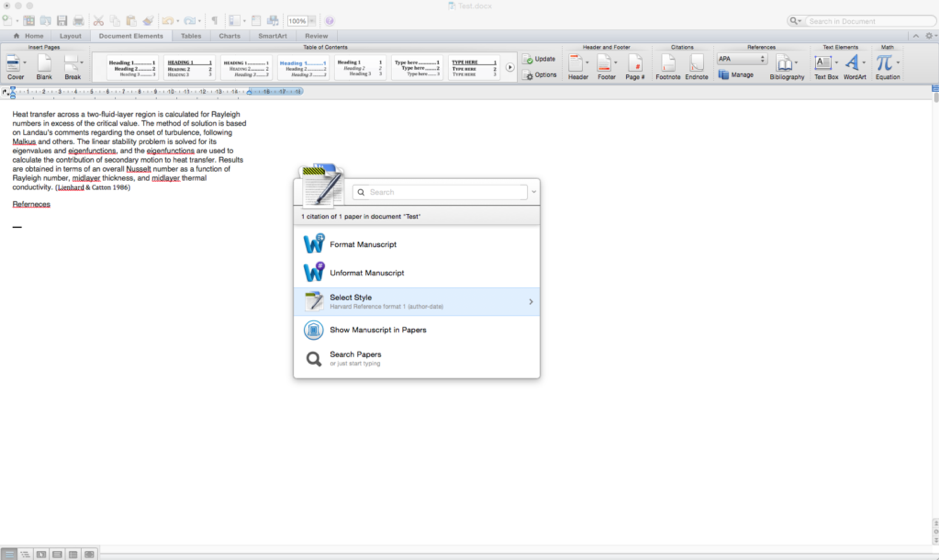
5. You can change or keep your current style, just click the one you want.
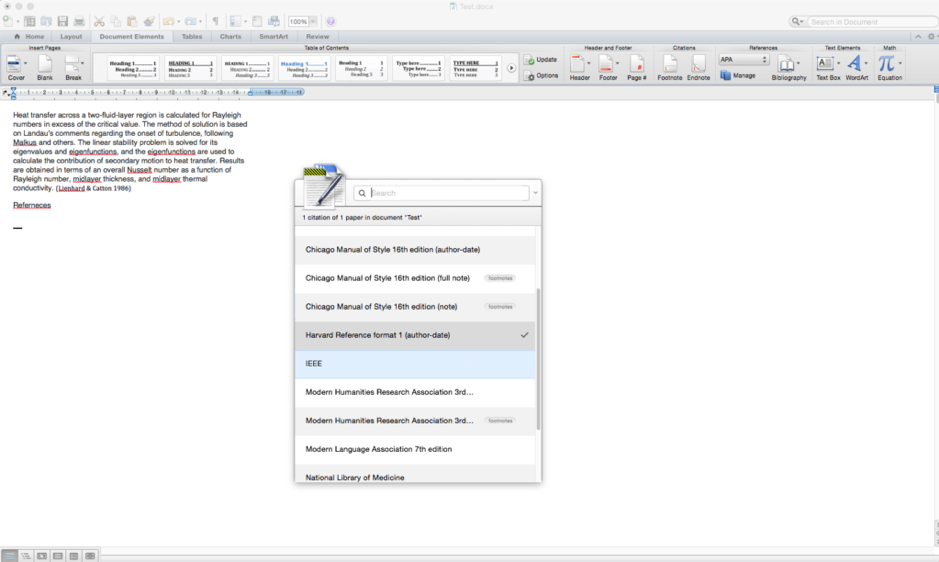
6. The bibliography will appear in the style you chose.